Physical Address
304 North Cardinal St.
Dorchester Center, MA 02124
Physical Address
304 North Cardinal St.
Dorchester Center, MA 02124
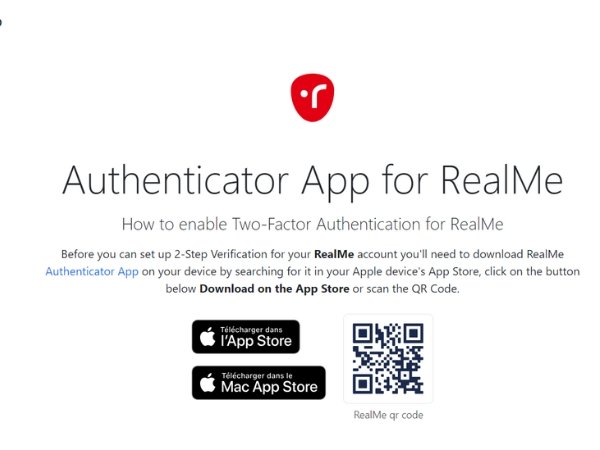
Two-factor authentication (2FA) has become an essential security measure to protect your devices and personal data. For Realme users, this method adds an extra layer of security by requiring not just a password but also a unique code generated by an authenticator app or sent via SMS.
To enable two-factor authentication on your Realme device, follow these steps:
Authenticator App: Use apps like Google Authenticator or any other compatible app to generate a code.
Go to Settings: Open the “Settings” app on your Realme device.
Select Security: Navigate to the “Security” section.
Enable Two-Factor Authentication: Find the option for “Two-Factor Authentication” or “2FA” and turn it on.
Choose the Method: You may be prompted to select how you’d like to receive your authentication code. Options typically include:
SMS: A code will be sent to your registered mobile number.
Once 2FA is enabled, you can retrieve your authentication code using the following methods:
If you’ve lost access to your authenticator app or phone number, recovering the code can be challenging. In such cases, it’s advisable to contact Realme support for further assistance.
Sometimes, users encounter issues while trying to obtain their authentication codes. Here are some common problems and their solutions:
Device Not Accepting Code: Ensure the code is entered promptly as it expires quickly. If you’re still having trouble, try using a different method of authentication or contact Realme support.
Code Not Received via SMS: Ensure your phone number is correct and has a stable network connection. Try requesting the code again.
Authenticator App Not Showing Code: Check that the app is synced correctly with your Realme account. If the issue persists, reconfigure the app.
It’s important to have backup codes or a recovery method set up. If you lose your phone, contact Realme support for assistance.
Yes, you can disable 2FA in the security settings of your Realme device, though it’s not recommended for security reasons.
Yes, other than Google Authenticator, you can use any TOTP-based authenticator app like Microsoft Authenticator or Authy.