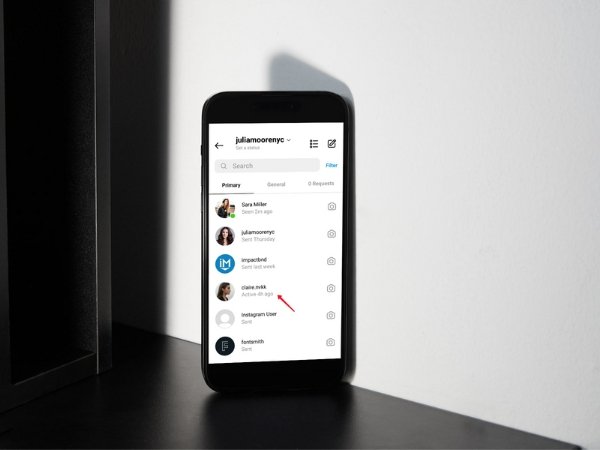Instagram’s active status feature allows users to see if someone is currently online or has been active recently. This information is displayed through a green dot next to the profile picture or a message like “Active X minutes ago.” While it seems straightforward, users often question the accuracy and reliability of this feature. In this article, we’ll explore how Instagram’s active status works, its reliability, and how to adjust or troubleshoot any issues you might encounter.
How Does Instagram’s Active Status Work?
Instagram determines whether a user is online based on their interaction with the app. Whenever you open Instagram, send messages, or engage with the platform in any way, your status is updated to show that you’re active. Specifically, Instagram tracks your activity on the app, including when you’re in the direct messaging section, browsing your feed, or interacting with posts. However, the visibility of this status is limited to users you follow or have messaged directly.
This feature aims to enhance real-time interaction on the platform, allowing users to know when their friends are available to chat. Yet, several factors may influence its accuracy, raising concerns about whether the status reflects real-time activity.
Why Can Instagram’s Active Status Be Inaccurate?
Though Instagram’s active status is usually reliable, there are several reasons it may appear inaccurate. These include:
- Network Issues: If a user is experiencing a weak internet connection, their status might not update in real-time, leading to discrepancies.
- Background Activity: Sometimes, even if a user closes the app, background processes may still signal to Instagram that they are online, thus displaying an inaccurate active status.
- Delayed Updates: Instagram might not immediately update a user’s status when they go offline due to server lags or minor bugs in the system.
- Inactive Use: A user might be online but inactive (for instance, leaving the app open without actively engaging), which could create confusion about whether they are available to respond.
Solutions to Fix Inaccurate Active Status Issues
If you’re experiencing issues with Instagram’s active status not being displayed correctly, here are some steps you can follow to resolve them:
- Check Your Network: Ensure you have a stable internet connection to avoid discrepancies in the status display.
- Update the App: Sometimes, issues arise due to bugs in the app. Make sure you’re using the latest version of Instagram by checking for updates regularly.
- Restart the App: Closing and reopening Instagram can often resolve temporary glitches that may be affecting the active status feature.
- Reinstall the App: If restarting doesn’t help, consider uninstalling and reinstalling Instagram to clear any potential issues with the app’s cache or data.
- Clear Cache (for Android users): Clearing Instagram’s cache can refresh the app’s performance, which might fix any display issues with the active status.
Privacy Options: How to Disable or Adjust Instagram’s Active Status
For those who prefer not to share their active status, Instagram offers the option to disable this feature. Here’s how you can turn it off:
- Open Instagram and go to your profile.
- Tap on the three horizontal lines (menu) in the top-right corner.
- Go to Settings and then tap on Privacy.
- Under Activity Status, toggle off the switch to disable showing your online activity.
By doing this, you won’t be able to see the active status of others either, as Instagram uses a mutual display system.
FAQ
How does Instagram’s active status feature work?
Instagram’s active status feature shows whether a user is currently online or was recently active by displaying a green dot or a message like “Active X minutes ago.” This is based on your interactions within the app, such as sending messages, scrolling through the feed, or browsing profiles. However, only people you follow or have direct messaged can see your activity status.
Is Instagram’s active status always accurate?
Not always. While it is generally reliable, several factors such as internet connectivity issues, background app processes, or temporary bugs may cause inaccuracies. For instance, the status may show someone as active even if they are not currently using the app or may delay in updating when someone logs off.
Why doesn’t Instagram’s active status show correctly sometimes?
There are a few reasons the active status may not display correctly:
App bugs: Sometimes, Instagram may experience minor bugs that delay the status from updating accurately.
Weak network connection: A poor internet connection can cause delays in status updates.
Background activity: Even if the app is not actively used, it might still show a user as online due to background tasks.
Can Instagram show someone as online when they aren’t?
Yes, this can happen. If Instagram is running in the background, or there are delays in syncing the status, it may show someone as active when they’ve already logged off. Occasionally, server issues or app glitches might also contribute to this.
How long does Instagram’s active status stay after logging off?
After logging out or closing the app, Instagram typically updates the status to inactive within a few minutes. However, it might sometimes take longer due to server delays or background app activity.
Can I turn off my active status on Instagram?
Yes, you can disable your active status. Go to your profile, then:
Toggle the switch to turn off the feature. Once disabled, others won’t be able to see when you’re online, but you also won’t be able to view their status.
Tap the menu icon (three lines) in the top-right corner.
Select Settings > Privacy > Activity Status.
What can I do if Instagram’s active status is incorrect?
If you notice inaccuracies with your active status, try these solutions:
Reinstall Instagram: Uninstall and reinstall the app to fix any persistent problems.
Check your internet connection: Ensure a stable network.
Restart Instagram: Closing and reopening the app often resolves issues.
Update the app: Make sure you’re using the latest version of Instagram.
Clear cache (Android): Go to settings and clear Instagram’s cache to refresh the app.
Does turning off my active status improve privacy?
Yes, turning off your active status prevents others from seeing when you’re online. It’s a simple way to enhance your privacy on the platform, especially if you don’t want others to track your activity.
Why can’t I see the active status of some people on Instagram?
There are a few reasons why you might not see someone’s active status:
They might not be currently active or haven’t been online recently.
They may have turned off their activity status in their privacy settings.
You need to follow the person or have previously messaged them for their status to be visible.
Can I control who sees my active status on Instagram?
No, Instagram does not allow selective control over who can see your active status. You can either turn it on for all followers you have messaged or turn it off completely for everyone.