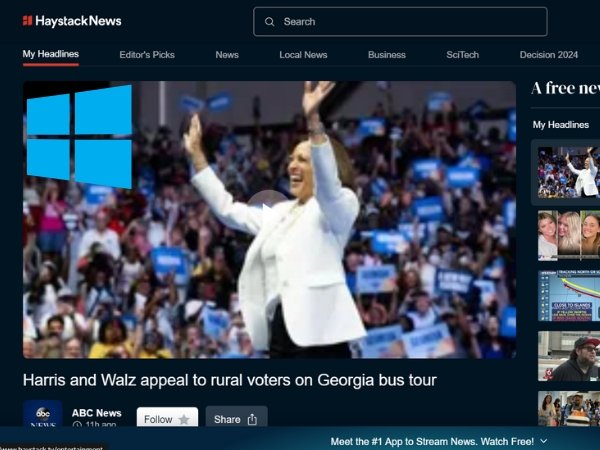Haystack News is a popular app that aggregates video news from various sources, providing a personalized experience based on user preferences. While it is widely used on mobile devices, some users are interested in knowing if it’s possible to access Haystack News on a PC running Windows 10. In this article, we’ll explore the available options, including compatibility, installation methods, and alternatives for enjoying Haystack News on your Windows PC.
Compatibility of Haystack News with Windows 10
Before diving into the installation details, it’s important to understand the compatibility of Haystack News with Windows 10. Currently, Haystack News does not have a native version for Windows available directly through the Microsoft Store. However, this doesn’t mean that accessing Haystack News on a Windows PC is impossible. There are alternative ways to enjoy the service on your computer.
How to Install Haystack News on Windows 10
Method 1: Using the Web Version
The easiest way to access Haystack News on a Windows 10 PC is through the web version. Simply open your preferred web browser, navigate to the Haystack News website, and start watching. This method requires no installation and offers the same content you would find on the mobile app.
Method 2: Using an Android Emulator
If you prefer using the app interface, you can install Haystack News on your PC through an Android emulator like BlueStacks or NoxPlayer. Here’s a step-by-step guide:
Start Watching: After installation, open Haystack News from the emulator’s home screen and start watching.
Download and Install an Android Emulator: Visit the official website of BlueStacks or NoxPlayer and download the emulator. Install it on your PC.
Set Up the Emulator: Once installed, open the emulator and log in with your Google account.
Install Haystack News: Open the Google Play Store within the emulator, search for “Haystack News,” and install the app.
Using Haystack News on Windows 10
Haystack News on a Windows 10 PC offers similar functionalities to its mobile version. However, using the web version or an emulator, you may experience differences in navigation or performance. On a PC, you can enjoy a larger screen and potentially better multitasking capabilities. The web version is particularly convenient for quick access without the need for additional software.
FAQ
Can I install Haystack News directly on my Windows 10 PC?
No, there isn’t a native Haystack News app available for Windows 10 through the Microsoft Store. However, you can still access Haystack News on your PC using the web version or by installing the app via an Android emulator.
How can I access Haystack News on my Windows 10 PC without installing additional software?
You can easily access Haystack News through your web browser by visiting the Haystack News website. This method does not require any installation and allows you to watch news directly on your PC.
Is there a difference between using the web version and the mobile app on Windows 10?
The main difference is the interface and user experience. The web version offers a straightforward way to watch content without installation, while using the app via an emulator provides a mobile-like experience with the app’s full interface.
Can I use an Android emulator to run Haystack News on Windows 10?
Yes, you can install Haystack News on your Windows 10 PC using an Android emulator such as BlueStacks or NoxPlayer. This allows you to use the app in a similar way to how it functions on mobile devices.
Does accessing Haystack News on Windows 10 require a subscription or payment?
No, Haystack News is free to use, whether you access it via the web or through an emulator. Some content within the app may be ad-supported, but there is no subscription required for basic use.
What are the system requirements for running Haystack News on Windows 10?
If you’re using the web version, you just need a modern web browser. For an Android emulator, you’ll need a PC with sufficient RAM (typically 4GB or more), a compatible processor, and storage space to install the emulator and the app.
Can I stream Haystack News on multiple devices at the same time?
Yes, you can access Haystack News on multiple devices, including your Windows 10 PC and mobile devices, simultaneously without any restrictions.
Are there any alternatives to using an emulator for accessing Haystack News on Windows 10?
Yes, the web version of Haystack News is a convenient alternative that doesn’t require any installation and provides full access to their content directly through your browser.
How do I troubleshoot issues with Haystack News on Windows 10?
If you encounter issues using the web version, try clearing your browser cache or switching to a different browser. For emulator-related issues, ensure your emulator is up to date, or consider reinstalling it.
Will there be a native Haystack News app for Windows 10 in the future?
There is currently no official information regarding the release of a native Haystack News app for Windows 10. Users are encouraged to use the web version or an emulator for the time being.