Physical Address
304 North Cardinal St.
Dorchester Center, MA 02124
Physical Address
304 North Cardinal St.
Dorchester Center, MA 02124
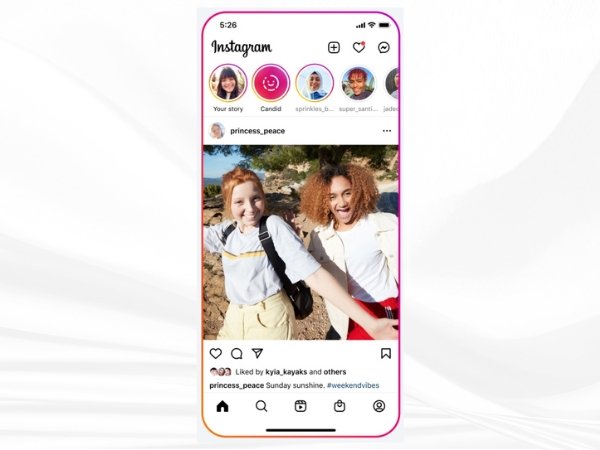
Instagram has become a go-to platform for sharing photos, videos, and stories. Users often wonder about the engagement their content receives, such as who likes, comments, or shares their posts. A frequently asked question is whether Instagram allows users to see who specifically shares their posts. Understanding how Instagram handles post sharing can provide clarity on privacy settings and help users manage their content effectively.
No, Instagram does not currently allow users to see who has shared their post on the platform. While Instagram provides engagement metrics like likes and comments, it keeps certain actions like post sharing private. Users cannot view the identities of people who share their content, whether it’s to their stories, direct messages, or otherwise. Instagram’s privacy policies prioritize user discretion, meaning while someone may share your post, that information is not disclosed to the original poster.
The platform does, however, allow users with business or creator accounts to see how many times a post has been shared via Instagram Insights. This data includes the total number of shares, but no further details, such as who shared it.
Although Instagram doesn’t provide detailed information on post sharing, there are several other engagement features that allow users to track how their content is performing:
Instagram has a strong stance on user privacy. The platform is designed to give users a level of anonymity when interacting with content, particularly with actions like sharing posts. Instagram does not notify users when someone shares their post in a story or direct message, maintaining the privacy of the person who shared the content. This feature supports a more flexible sharing environment but can limit the original poster’s ability to track specific engagement details.
Instagram’s decision to keep post-sharing details private is likely tied to its broader commitment to protecting user information and maintaining a non-invasive user experience. Users who want to track engagement can utilize available tools like Instagram Insights or third-party social media analytics platforms.
There are several third-party apps that claim to provide deeper insights into who is sharing your posts on Instagram. However, it’s important to note that using these tools comes with significant risks:
Therefore, it’s best to avoid these tools and stick to Instagram’s official features for tracking engagement.
No, Instagram does not provide a feature that allows you to see the identities of users who share your posts. While you can track the number of shares if you have a business or creator account, the platform keeps the identities of users private.
Instagram prioritizes user privacy, which is why it doesn’t disclose who shares your posts. This policy allows users to share content freely without notifying the original poster, keeping interactions anonymous for certain features like post sharing.
No, Instagram does not send notifications when your post is shared. You will not receive any alerts or updates regarding specific users who share your content, regardless of whether it’s shared in a story, direct message, or other means.
Unlike regular posts, Instagram stories provide a more transparent way to track engagement. You can see who views your stories, which includes seeing if someone has shared your story. However, this only applies to stories and not standard posts.
Yes, if you have a business or creator account, you can use Instagram Insights to track how many times your post has been shared. While you won’t see who shared it, Instagram Insights will show you the total number of shares alongside other engagement metrics.
There are third-party apps that claim to offer insights on who shares your posts, but these tools often violate Instagram’s terms of service. Using these apps can lead to your account being suspended or banned. Additionally, many of these apps pose security risks by requiring access to your Instagram credentials.
No, Instagram does not provide detailed post-sharing analytics for personal accounts. If you’re interested in tracking your post’s performance, including shares, it’s recommended to switch to a business or creator account to access Instagram Insights.
No, Instagram does not allow users to see who viewed a post that has been shared by others. Once a post is shared, it can be viewed by a wider audience, but the original poster cannot track individual views or shares.
Instagram’s decision to keep post-sharing information private aligns with its broader commitment to user privacy. By not revealing who shares posts, Instagram ensures that users can interact with content freely without the concern of being tracked by the original poster.
Instagram Insights is a built-in analytics tool available for business and creator accounts. It provides data on your post performance, including the number of likes, comments, impressions, and shares. While you won’t see who shared your post, you can track the overall reach and engagement of your content. To access Insights, you need to switch to a business or creator account.