Physical Address
304 North Cardinal St.
Dorchester Center, MA 02124
Physical Address
304 North Cardinal St.
Dorchester Center, MA 02124
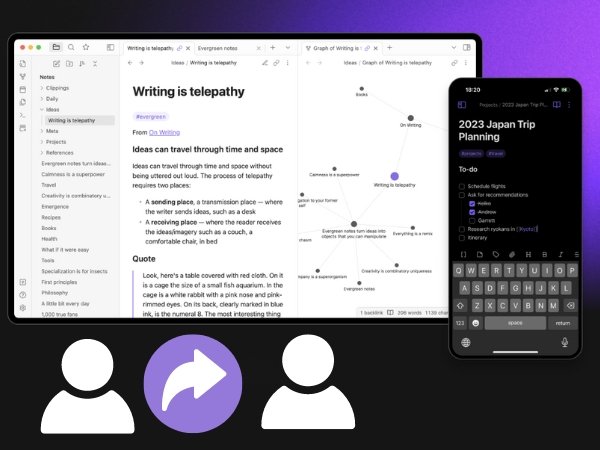
Obsidian is a powerful tool for personal knowledge management, but what happens when you need to share your notes with others? While Obsidian is primarily designed for individual use, there are several ways to share your notes, whether you want to collaborate with others, publish your work, or simply make your notes accessible on different devices. This guide will walk you through the available options for sharing notes in Obsidian, from native features to plugins and synchronization methods.
Obsidian does not have a built-in feature to directly share notes with others in real-time, but you can leverage cloud services to make this possible. By storing your Obsidian vault in a cloud service like Dropbox, Google Drive, or OneDrive, you can share the folder with others. This method allows collaborators to access and edit the same set of notes, though it lacks real-time synchronization and requires careful management to avoid conflicts.
One of the simplest ways to share your notes is by exporting them into formats that others can easily view or edit. Obsidian allows you to export your notes in Markdown, which is highly versatile and can be used in various applications. Additionally, you can export notes as PDF files, making them easy to share via email or upload to websites. The export process is straightforward:
This method is ideal for sharing static versions of your notes.
Obsidian’s plugin ecosystem offers several options for enhancing the sharing capabilities of your notes. One of the most popular is Obsidian Publish, which allows you to publish your notes to a public website with just a few clicks. This is perfect for users who want to share their notes publicly or create a personal knowledge base accessible by anyone.
Another powerful plugin is Git Sync, which integrates Obsidian with GitHub or other Git repositories. This allows you to share your notes through version-controlled repositories, making it easier to collaborate on notes with others or backup your work.
For users looking for more integration options, Obsidian can be connected to various platforms like Google Drive or GitHub using third-party tools and plugins. For example, you can sync your notes to a Google Drive folder using a cloud sync service and then share that folder with others. Similarly, integrating with GitHub allows you to publish notes in a more structured and version-controlled environment.
These integrations expand the possibilities for sharing notes beyond Obsidian’s built-in features, offering greater flexibility depending on your needs.
For those who need to keep their notes synchronized across multiple devices, Obsidian Sync is a powerful tool. This paid feature offers end-to-end encryption, ensuring your notes are securely synchronized between devices. With Obsidian Sync, you can seamlessly continue your work on different devices without worrying about manually transferring files.
Here’s how to set it up:
This method is ideal for personal use, especially when you need to access your notes on multiple devices.
If you prefer not to use Obsidian Sync, there are alternative methods to keep your notes in sync. Services like Dropbox, Google Drive, or Syncthing can be configured to sync your Obsidian vault across devices. While these methods might require more setup and do not offer end-to-end encryption natively, they can be a cost-effective alternative.