Physical Address
304 North Cardinal St.
Dorchester Center, MA 02124
Physical Address
304 North Cardinal St.
Dorchester Center, MA 02124
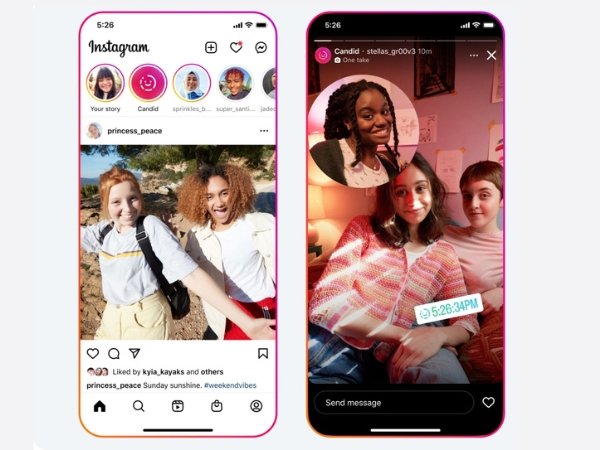
In the fast-evolving world of social media, abbreviations are frequently used to represent popular features or trends. On Instagram, the term CFS is often encountered, but what exactly does it mean? In this context, CFS stands for “Close Friends Story”. It’s a feature that allows users to share stories exclusively with a select group of friends, offering a more private and tailored sharing experience than the traditional Instagram Story.
A Close Friends Story is a unique Instagram feature introduced to give users more control over who sees their content. When you post to your Close Friends list, only the people you have added to this list can view the story. This creates a more intimate sharing environment compared to a regular Instagram Story, which is visible to all of your followers (unless restricted by privacy settings).
You can identify a Close Friends Story by the green circle that appears around the user’s profile photo in the Stories section, rather than the usual purple and orange gradient seen with regular stories.
Setting up a Close Friends Story is simple and takes only a few steps. Here’s a quick guide:
With this, only the friends you’ve chosen will be able to view your story, offering more privacy and exclusivity.
The Close Friends Story feature is beneficial for several reasons:
CFS stands for Close Friends Story. It is a feature on Instagram that allows users to share stories exclusively with a select group of close friends, offering more privacy than regular stories.
You won’t receive a notification if someone adds you to their Close Friends list. However, you will notice a green circle around their profile picture in the Stories section, indicating that the story is shared only with their Close Friends.
No, Instagram does not notify users when they are removed from someone’s Close Friends list. They will simply stop seeing stories that are posted to that list.
To add or remove people, go to your Instagram profile, tap the three lines in the top right corner, and select Close Friends. From there, you can search for users and add or remove them from your list as needed.
No, Instagram does not impose a limit on how many people you can add to your Close Friends list. You can include as many or as few as you like.
Currently, Instagram only allows one Close Friends list. You can modify it at any time by adding or removing users, but you can’t create multiple separate lists.
A regular story is visible to all of your followers (depending on your privacy settings), while a Close Friends Story is only visible to the users you have added to your Close Friends list. Close Friends Stories are marked with a green circle.
Yes, you can use the Hide Story feature to prevent certain followers from viewing your regular stories while still sharing Close Friends Stories with your selected group.
No, users won’t receive any notifications when you add them to your Close Friends list. However, if they see a green circle around your story, they’ll know they’re part of that exclusive group.