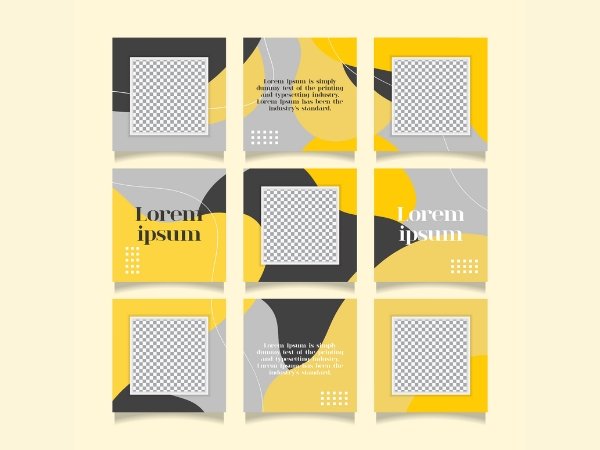The 9-grid Instagram is a visual technique used by creators and brands to structure their Instagram profile in such a way that nine individual posts, when viewed together, form a larger cohesive image or design. This concept takes advantage of Instagram’s grid layout, where posts are displayed in rows of three. By skillfully arranging these squares, users can create a visually impactful mosaic or artwork that stands out on their profile.
How the 9-Grid Works
In essence, the 9-grid is created by dividing a single large image into nine smaller, equally sized squares. These are then posted sequentially on Instagram in reverse order so that, when viewed on the profile, the image appears whole. Each square is uploaded as an individual post, but together they form a bigger picture. This technique often requires planning and precision to maintain consistency and ensure that the image aligns correctly across the grid.
Benefits of Using a 9-Grid on Instagram
Using a 9-grid on Instagram offers several advantages:
- Cohesive Branding: For brands and influencers, a 9-grid provides a visually striking way to present a consistent brand image. It’s an effective method to showcase a product launch, campaign, or important message that requires a strong visual impact.
- Profile Differentiation: With the oversaturation of Instagram profiles, a 9-grid helps a brand or individual stand out by displaying creativity and an organized feed.
- Increased Engagement: A well-executed 9-grid can intrigue visitors and encourage them to explore each post, potentially boosting engagement.
- Storytelling: This method allows users to tell a story visually, with each individual post contributing to a larger narrative or theme.
How to Create a 9-Grid for Instagram
Here’s a step-by-step guide to creating your own 9-grid on Instagram:
- Choose Your Image: Start by selecting a high-resolution image or graphic that aligns with your message or branding.
- Split the Image: Use image-splitting tools like Adobe Photoshop, Canva, or specific apps such as 9Square for Instagram, to divide the image into nine equal parts.
- Plan Your Posting Order: Upload the image parts in reverse order so that when viewed in the grid, the final image appears in the correct sequence.
- Add Captions and Hashtags: Even though these are part of a larger image, each post can still carry its own unique caption or message, paired with relevant hashtags for maximum visibility.
- Maintain Consistency: Once you’ve established a 9-grid, it’s important to maintain the consistency of your feed, ensuring that future posts do not disrupt the overall visual flow.
Successful 9-Grid Examples on Instagram
Many influencers and brands have successfully implemented the 9-grid technique to elevate their profile design. For instance, fashion brands often use this strategy to showcase a new collection, where each item or design detail is broken down into individual posts, yet forms a cohesive whole when viewed together.
- Nike: Often uses 9-grid techniques for product launches, giving their profile a unified, bold statement that showcases new lines or collaborations.
- Visual Artists: Creators from photography or graphic design fields frequently employ the 9-grid to present portfolios or creative projects in a structured manner.
Alternatives and Limitations
While the 9-grid can be visually impressive, it may not be suitable for everyone. Some limitations include:
- Complexity: It requires careful planning and precision, especially for those unfamiliar with image editing tools.
- Disruptive Posting: Each individual post may not make sense on its own without the full context, which can affect user engagement or understanding for those who do not view the profile grid.
Alternatives to the 9-grid include:
- 3-Grid (Row Grid): Similar to the 9-grid but using only three posts, which is easier to maintain while still achieving a structured look.
- Color Theme Grids: Instead of a 9-grid, some profiles focus on maintaining a consistent color palette across their posts to achieve a harmonious feed.
Several tools can help you create and manage a 9-grid Instagram layout:
- Canva: Offers easy-to-use image-splitting features with customizable templates.
- Adobe Photoshop: Provides professional-grade tools for dividing images and editing each part for Instagram.
- 9Square for Instagram: A mobile app designed specifically for splitting images into grids and planning posts.
What is a 9-grid on Instagram?
A 9-grid on Instagram refers to a visual strategy where nine individual posts, when viewed together on a profile, form a single cohesive image or design. This is done by splitting one large image into nine smaller parts and posting them in reverse order so that they align properly on the grid.
Why should I use a 9-grid on Instagram?
Using a 9-grid helps create a visually striking and cohesive profile, enhancing brand consistency. It’s particularly useful for launching products, creating campaigns, or telling a visual story. It can also make your profile stand out, attract attention, and increase user engagement by encouraging visitors to explore each post individually.
A 9-grid is created by dividing a single image into nine smaller squares. These individual images are posted in reverse order so that, when viewed on the Instagram profile grid, they form a larger, unified picture. This technique requires careful planning and alignment to maintain consistency across the grid.
Is a 9-grid suitable for all Instagram profiles?
While the 9-grid is an effective strategy for brands, artists, and influencers focused on visual storytelling, it may not suit every Instagram strategy. If your content is diverse or requires frequent updates, maintaining a 9-grid might disrupt the flow of new posts. It’s ideal for campaigns or periods of focused promotion.
How do I create a 9-grid for Instagram?
To create a 9-grid, follow these steps:
Plan captions and hashtags for each individual post to optimize engagement.
Choose a high-quality image or graphic that represents your brand or message.
Use an image-splitting tool (like Photoshop, Canva, or 9Square for Instagram) to divide the image into nine equal parts.
Upload the posts in reverse order (from bottom-right to top-left) to ensure they appear in the correct sequence on your profile.
Which tools can I use to design a 9-grid for Instagram?
You can use several tools to create a 9-grid, including:
- Canva: A simple tool with customizable templates for image splitting.
- Adobe Photoshop: A professional tool for precise image editing and splitting.
- 9Square for Instagram: A mobile app designed to divide images into grids specifically for Instagram posting.
What are the advantages of using a 9-grid on Instagram?
The main advantages of using a 9-grid are:
- Cohesive branding: Helps build a consistent visual identity on your profile.
- Increased engagement: Intrigues users and encourages them to explore individual posts within the grid.
- Creative storytelling: Allows you to tell a visual story or present a theme across multiple posts.
Are there any limitations to using a 9-grid?
Some potential limitations of a 9-grid include:
Limited flexibility: Once a 9-grid is posted, adding new content may break the unified look unless planned carefully.
Complexity: Requires careful planning, especially for non-experienced users.
Post timing: If not executed properly, posting out of order can disrupt the final image.
Can I use a 9-grid for any kind of content?
A 9-grid works best for content that benefits from a visual impact, such as product launches, promotions, or artistic portfolios. For accounts that focus on more spontaneous or varied content, the 9-grid may be too rigid to maintain.
Can I use a 9-grid for Are there alternatives to the 9-grid layout? kind of content?
Yes, alternatives include:
Puzzle feed: Similar to the 9-grid but applied across multiple rows and posts for an ongoing visual experience.
3-grid (row grid): Instead of a 9-grid, you can create a cohesive row of three posts that align with a theme or message.
Color-coded grid: Maintain a consistent color palette or theme across your posts to achieve a visually harmonious profile without requiring a large-scale grid.
How do I ensure my 9-grid stays intact as I continue posting new content?
To maintain a 9-grid while adding new content, plan your future posts carefully. Some creators switch to a row-grid after their 9-grid is complete or build new grids around the existing one to preserve the structure.