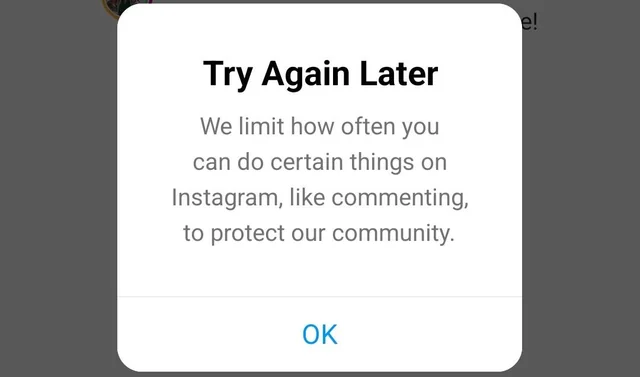Instagram is one of the world’s most popular social media platforms, where millions of users engage daily. However, you might encounter issues when trying to comment on posts. If you’re asking, “Why can’t I comment on Instagram?”, this article will guide you through possible reasons and practical solutions to restore this feature.
Check Your Internet Connection and Instagram Updates
Before diving into more complex causes, it’s always a good idea to start by checking the basics. Poor internet connection or an outdated app version can cause problems when commenting.
- Ensure you have a stable internet connection: An unstable connection can prevent comments from displaying or being posted properly. Try switching between Wi-Fi and mobile data to see if that resolves the issue.
- Update the Instagram app: Instagram frequently releases updates to fix bugs and improve user experience. An outdated version of the app could be the culprit. Check your app store for available updates and install them.
If these steps haven’t solved your problem, it’s time to look at more complex issues.
Temporary Account Restrictions on Instagram
Instagram has automated systems that detect suspicious behavior, which may lead to temporary restrictions on certain features, including comments.
- You may have been temporarily blocked: Instagram can temporarily limit your ability to comment if your behavior is deemed suspicious (e.g., commenting too quickly, overusing hashtags or mentions).
- Check if you’ve received a notification: Instagram usually notifies users when a temporary block is applied. This type of restriction can last anywhere from a few hours to several days, depending on the severity of the violation.
- Restrictions for new accounts: If your account is new, Instagram may apply temporary restrictions to prevent spammy behavior, such as excessive commenting.
Instagram’s Policies and Algorithms Against Spam
Instagram actively fights spam to maintain the quality of interactions on the platform. If you violate these rules, your ability to comment might be restricted.
- Too many similar comments: Instagram may flag repetitive or identical comments as spam. Avoid copy-pasting the same comment multiple times.
- Excessive use of hashtags or mentions: Overusing hashtags or tagging too many people in a comment can trigger Instagram’s spam algorithms. Try reducing the number of hashtags or mentions.
- Comments containing links: Instagram often blocks comments with suspicious links, as they can be seen as phishing attempts or spam.
If you’re blocked from commenting, don’t worry; there are several practical solutions you can try to restore your commenting ability.
- Clear the app cache: Sometimes, issues related to cache can affect the app’s performance. You can clear the cache via your phone’s settings without losing any data.
- Log out and log back in: A simple logout and login can sometimes restore the commenting feature.
- Reinstall the Instagram app: If clearing the cache doesn’t work, uninstall and reinstall the app. This will reset any corrupted settings.
- Check your account status: Go to your account settings under “Account Status” to see if Instagram has applied any restrictions on your profile.
- Wait it out: If you’re temporarily blocked by Instagram, the best solution might be to wait. Temporary restrictions usually lift after a few hours or days.
If you believe the restriction on your comments is unjustified or lasts longer than expected, consider reaching out to Instagram support.
- Access help through the app: You can report a problem directly through the app by going to “Settings” > “Help” > “Report a Problem.” Provide as many details as possible to expedite your request.
- Use Instagram’s Help Center: Instagram’s Help Center contains extensive information and can offer specific solutions for various user issues.
- Direct contact via email or social media: While less common, you can try reaching out to Instagram through email or other social media platforms to escalate your concern.