Physical Address
304 North Cardinal St.
Dorchester Center, MA 02124
Physical Address
304 North Cardinal St.
Dorchester Center, MA 02124
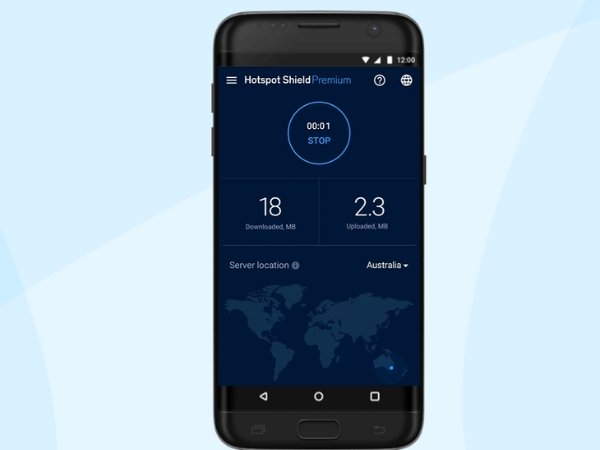
Hotspot Shield VPN is a virtual private network (VPN) software designed to protect users’ online privacy by masking their IP address and encrypting their internet connection. It is widely used to access geo-restricted content, secure public Wi-Fi connections, and maintain online anonymity. While many users intentionally download and install Hotspot Shield VPN, others may find it on their computer unexpectedly, leading to confusion and concern.
There are several reasons why Hotspot Shield VPN might appear on your computer, even if you don’t recall installing it:
Pre-Installed Software: Some computers, especially those from certain manufacturers, come with pre-installed software packages, which might include Hotspot Shield VPN as a trial version or part of a security bundle.
Bundled Software Installation: Hotspot Shield VPN could have been installed as part of a software bundle. This often happens when you download and install free software from the internet, where additional programs are included in the installation package. These extras might not be immediately obvious during the installation process unless you carefully read through each step.
User Error or Unintentional Installation: It’s possible that Hotspot Shield VPN was installed accidentally. This can happen if you, or someone using your computer, clicked on an advertisement, agreed to install the software while downloading something else, or mistook it for another application.
Third-Party Software: Some third-party programs or websites might prompt users to install Hotspot Shield VPN as a “recommended” addition for better security or performance, leading to an unintentional installation.
Hotspot Shield VPN itself is not malware, and it is generally considered a legitimate and secure application. However, there are important security considerations to keep in mind:
Legitimacy: Ensure that the version of Hotspot Shield VPN on your computer is from a legitimate source. Some malicious actors might disguise malware as legitimate software, including VPNs like Hotspot Shield.
Privacy Concerns: While Hotspot Shield VPN offers strong encryption, it’s essential to understand its privacy policy. There have been concerns in the past about how some VPNs log user data or share information with third parties.
Unwanted Software: If you didn’t intend to install Hotspot Shield VPN, its presence might indicate that you inadvertently agreed to install additional software with another download. This could raise concerns about what else might have been installed without your knowledge.
To ensure that Hotspot Shield VPN on your computer is safe, follow these steps:
Check the Source: Verify that the software was downloaded from the official Hotspot Shield website or a trusted app store. Avoid versions from unknown sources.
Scan for Malware: Use a reputable antivirus or anti-malware program to scan your computer. This will help identify if the VPN software or any other potentially unwanted programs (PUPs) were installed alongside it.
Review Installed Programs: Go to your computer’s control panel or settings to view all installed programs. If Hotspot Shield VPN is listed, check the installation date and see if it coincides with other software installations or downloads.
Check Digital Signatures: Right-click on the Hotspot Shield VPN executable file and check its properties for a digital signature. A valid signature from the official publisher confirms the software’s authenticity.
If you decide that you don’t need Hotspot Shield VPN, you can easily uninstall it by following these steps:
Windows:
Open the Control Panel.
Go to “Programs and Features.”
Locate “Hotspot Shield VPN” in the list of installed programs.
Click “Uninstall” and follow the prompts to remove the software.
Mac:
Open the Finder.
Go to the “Applications” folder.
Find “Hotspot Shield VPN.”
Drag it to the Trash and empty the Trash.
Disable the VPN: If you want to keep the software but disable it temporarily, open Hotspot Shield VPN and toggle the switch to disconnect the VPN.
Hotspot Shield VPN is a software application that provides a secure connection by masking your IP address and encrypting your internet traffic. It is commonly used to protect online privacy, access restricted content, and enhance security on public Wi-Fi networks.